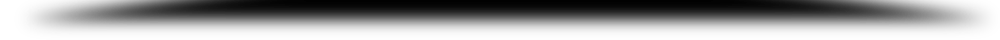
Part I –Video Surveillance Buyers Guide
This CCTV Buyers Guide provides a comprehensive overview of in deploying a successful video surveillance camera system. This guide contains information to design a system, select the products that best fit your CCTV system requirements, and help make key installation decisions that will save you time and money.
The information was derived from deploying 100’s of CCTV systems and gathered from CCTV call centers who answer questions from commercial and residential customers. This guide combines the data from past CTV projects and gives the reader a head-start in the successful CCTV project
The first task in a successful CCTV project is to outline the key CCTV objectives.
There are many details to consider when specifying the correct CCTV Camera System. Professional Video Surveillance is not a cheap endeavor and a budget should be outlined and the best possible system for the buck should be considered. This guide will help the novice CCTV buyer in reviewing camera and recording system for their CCTV and Video surveillance requirements.
There are specific cameras that need to be selected based on the FoF, lighting conditions, and the mounting location of the camera. There is no such thing as a one-size fits all in the successful CCTV project. It is important to note each camera location and select the camera best suited for that location.
Answer these questions:
The indoor dome camera is used in 90% of general indoor applications. It comes in a variety of configurations including standard color, Day/Night, and Infrared versions. It can be mounted on a horizontal or vertical surface but is typically ceiling mounted. Lens options on dome camera may restrict their use in certain applications such as requiring more than a 20mm video lens. Dome cameras are a primary choice in indoor camera locations.
A box camera is a standard camera that can be mounted alone or in an enclosure. The box camera uses a separate lens that screws on to the front surface and provides flexibility for different FoV requirements and is sold without a lens. An auto-iris lens will have a small cable that connects to the camera for iris control in various lighting conditions.
Outdoor Dome Cameras are typically hard shell vandal-roof casings that offer the same versatility in a variety of lens options. Day/Night outdoor dome cameras are common in applications that have entry and exit points with limited lighting during the night.
The Day/Night camera is the best choice for low-light conditions. The cameras are standard color during daylight conditions, the Day/Night camera switches either digitally of mechanically to a low-lux B/W mode.
During No-Light conditions, Infrared cameras provide infrared illumination of the FoF allowing monitoring of areas with no light available. Te IR LEDs are automatically illuminated and the camera switched to the B/W low-lux mode offering camera views in total darkness.
Pan-Tilt-Zoom camera offer the ability to view in all directions and optically zoom in as required. PTZ cameras also include standard color, Day/Night modes, and a few IR PTZ cameras have been introduced recently. The CCTV operator can set the PTZ cameras to automatically rotate to different FoVs. Options include Auto-tracking applications that dynamically track objects in defined areas.
Sony CCDs are the predominate video element in security cameras today. Sony makes few cameras, but they own the CCD market. Do not think that Sony makes the camera touted as “ Sony 1/3” Super HAD Camera” as many vendors advertise their cameras. The camera has a Sony CCD, however the camera is not from Sony and could be almost any brand camera out there. Important factors of lens quality, vari-focal and auto-iris ability, quality of camera housing or enclosure, and lens optics are the difference in a professional CCTV camera.
Facts about Cameras:
Box cameras can be mounted in a variety of enclosures. Outdoor enclosures in cold climates should include a heater/blower that keeps frost and condensation from forming on the lens and camera. Heater/Blower are commonly 24VAC and should be considered when selecting the CCTV power supply system.
DVRs are an important part of any successful CCTV project. Video resolution is getting larger, recording speeds are getting faster, and video data compression is reducing the video data file size. TeraByte storage capacity is becoming common in many CCTV applications. Network or remote monitoring of CCTV video is standard in all professional DVRs on the market in 2007 and video distribution across LANs, WANs, and the Web have given the DVR a new market outside of video security known as Business Systems Monitoring that allows management to monitor specified key business areas 24 hours a day. No longer just a security video recorder, the DVR has become a business tool for management with remote monitoring applications.
In choosing the right DVR for your CCTV application, ensure that you are determining the quantity of cameras needed now and in the next 24 months. DVRs come in 4, 8, 9, and 16 channel increments and this selection is critical because adding cameras above the DVR channels available will require an additional DVR, not just additional channels. DVR systems in large installations are segmented into 16 channels units and are monitored and managed through a Central Management System.
The speed of recording is critical to many CCTV applications. 30 fps (frames per second) is considered real-time video, therefore to obtain 30 fps for the application, 480 fps for 16 channels and 240fps for 8 channels is required. Many CCTV applications will provide real-time (30 fps) live viewing of video channels and 7-15 fps for recorded files. It is acceptable to have 7-15 fps for recorded files in many applications, but technology in DVR systems has pushed real-time video for the masses and 30 fps recording will soon be the standard recording rates across all channels as available today.
Retention of vide files is much easier and cost effective in 2007 than ever before. DVR storage at the TeraByte level is common and drives have become faster and more reliable of video data files can be managed by corporate IT departments as any business critical data and network drive archiving is common. A critical component of any DVR system is the ability to access the video files. The software provided by DVR manufacturers is proprietary to the DVR unit and the ability to retrieve files chronologically or based on certain security events is vital to the DVR product.
Standalone DVR systems were the majority of video recorders sold in the marketplace up until 2006. Computer-based DVRs have become increasingly popular due to the cost and features provide in the latest generation of DVR cards on the market in 2007. The Windows XP PC computer is providing the reliability and performance in today’s DVR systems that are required for mission critical video security systems. The open architecture of PC-based DVR systems allow easy integration into corporate LANs and technology upgrades are at a component level. Software upgrades and hard drive storage additions are far less costly that proprietary DVR systems.
Standalone DVRs are imbedded recording systems usually operating under Linux OS. The standalone DVRs are widely used in retail security sites and provide reliable video recording for 4-16 channels. Most DVRs on the market offer network remote access and CD R/W archiving. Computer-based DVR systems are reliable, fast, and have many advanced applications not found on standalone systems.
MPEG4 and H.264 are the video compression of choice in 2007. In summary, MPEG4 is good and H.264 is better. The key to video compression is the resolution and the size of the video. High resolution video files are monster size files and video compression for storage and streaming is critical to any video application. Major advancements in video compression will be seen in 2007 and H.264 will be the codec of choice for DVR manufacturers. H.264 uses the latest innovations in video compression technology to provide high resolution video quality from the smallest amount of video data required. Smaller files will save bandwidth and storage costs over previous generations of video codec’s. H.264 delivers the same quality as MPEG-2 at a third to half the data rate and up to four times the frame size of MPEG-4 Part 2 at the same data rate. H.264 is used in the latest video devices for High Definition video devices, BluRay DVDs and should be considered for any professional CCTV project.
Network access is the ability to remotely monitor a video server across the LAN, WAN, or internet. A very important application for any DVR system is the ability to monitor live and access to recordings through remote access.
Many CCTV systems are releasing advanced security and specialty software for security enhancements. These include:
In choosing the optimal location for the DVR system, consider the access of the area for centralized control and security of the area. The DVR is the heart of the CCTV system and should be protected as necessary to ensure it is safe from theft or damage. If the security breach includes theft of the DVR component, all evidence is carried off under the arm of the thief. And the thieves know this, so ensure that the DVR system is in a lock-box or an appropriate secure area.
Each professional camera requires either 12VDC or 24VAC. Both power options are acceptable and many systems will require both.
Traditional video cable is RG59 coax cable. Siamese dual cable is commonly used that provides RG59u coax together with a pair of 18 gauge wire for the camera power requirements. The dual cable allows single cable runs to each camera for both video and power.
UTP (twisted pair) cabling is becoming more popular with Cat-5e/Cat-6 cabling used in networks. CAT cabling is lighter and less expensive than coax cabling and requires balun connectors to match the impedance of the video signal. Coax and UTP connections up to1000’ feet are acceptable. A balun is used to match the impedance on Cat-5 connections on the DVR and camera connections.
Quality Installation .
